Tips
So I designed my CV with AI using the Fundación Adecco app
In just 3 minutes, I created my CV with AI to apply for new employment opportunities. Create it yourself, it's free and very easy!
Advertisement
I created my CV with AI from the Fundación Adecco app
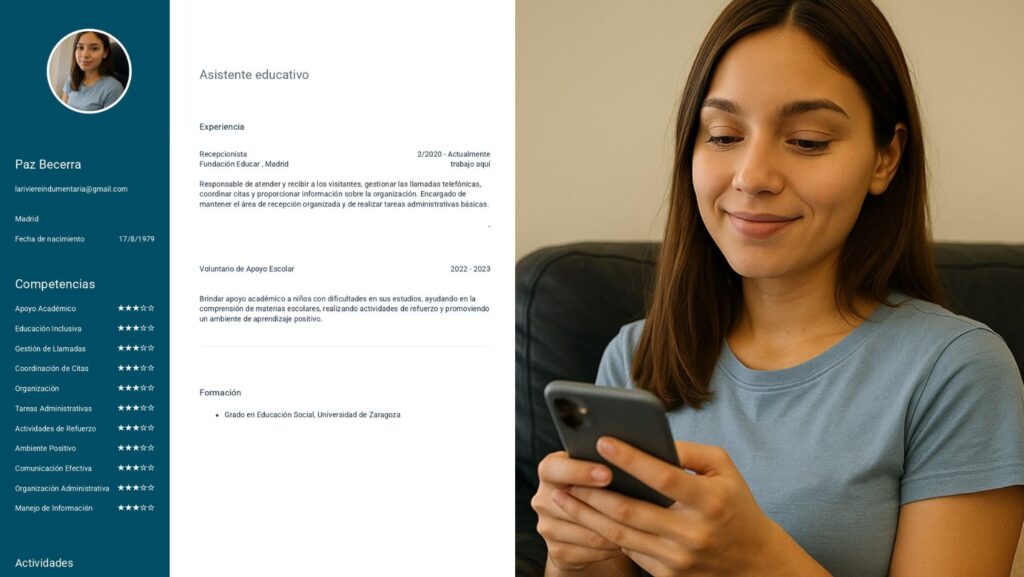
Do you have to create your CV and don't know where to start? The same thing happened to me. Until I found it Fundación Adecco's tool to create my CV with AI will be ready in just 3 minutes!
Each job opportunity requires that you adapt your CV to highlight the key skills for the job.
But designing it can take a lot of time. Therefore, the Adecco Foundation created A mobile app with AI that can help you do it in just 3 minutes.
Are you ready to prove it? Here I tell you how he hecho yo…
What is the Adecco Fund and why will your app serve me?

The Adecco Foundation It is a unit of the Adecco Group, leader in Human Resources management.
This entity specializes in the integration of people with difficulties in accessing the labor market.
Therefore, its objective is to provide tools, resources, scholarships, courses and practices for all those who wish to seek employment.
Among the available resources, You can find: advice, tips, job offers and an app with artificial intelligence ideal for designing your CV.
What you need to know before using the application
The way to use this app is very simple, You can do it from the website or download the application on your mobile phone.
I designed it from your website and only took me 3 minutes. Keep in mind that you should provide your personal data (name, surname, birth date, email and photo).
But don't worry! All data is protected and will not be used without your consent. Everything is very careful.
Furthermore, I recommend that you write down each of your experiences, this way you can do it faster, Make sure your entire CV is uploaded through your voice.
El resto ¡Lo hace la IA! Just by naming the task, the application generates a description of your task and offers you suggestions for the skills section.
7 steps to create your CV with Fundación Adecco’s AI

- Access the Fundación Adecco website
- Go to the “CV Maker” section and click “Create your CV”
- Complete your personal data and the name of what you postulate (you can make your CV in Spanish or English, and then translate it for you and make it brilliant!)
Talk to AI about your experience. One by one, you must include the name of the post, the company and the start and end dates. - Luego, go to training and do it yourself. You can summarize work, volunteering and projects in which you have participated. Don't worry about giving too many details, the IA will complete what wasn't included.
- It's the turn of the skills. I asked for suggestions and the truth is that you have performed spectacularly with the skills you have given me. They are just as they were offered to me.
- Now you finish! Complete Languages and your level. Also, your hobbies or pastimes.
- Finally, choose the design that you like the most and list it, Descárgalo!
Here I show you how he hecho yo…
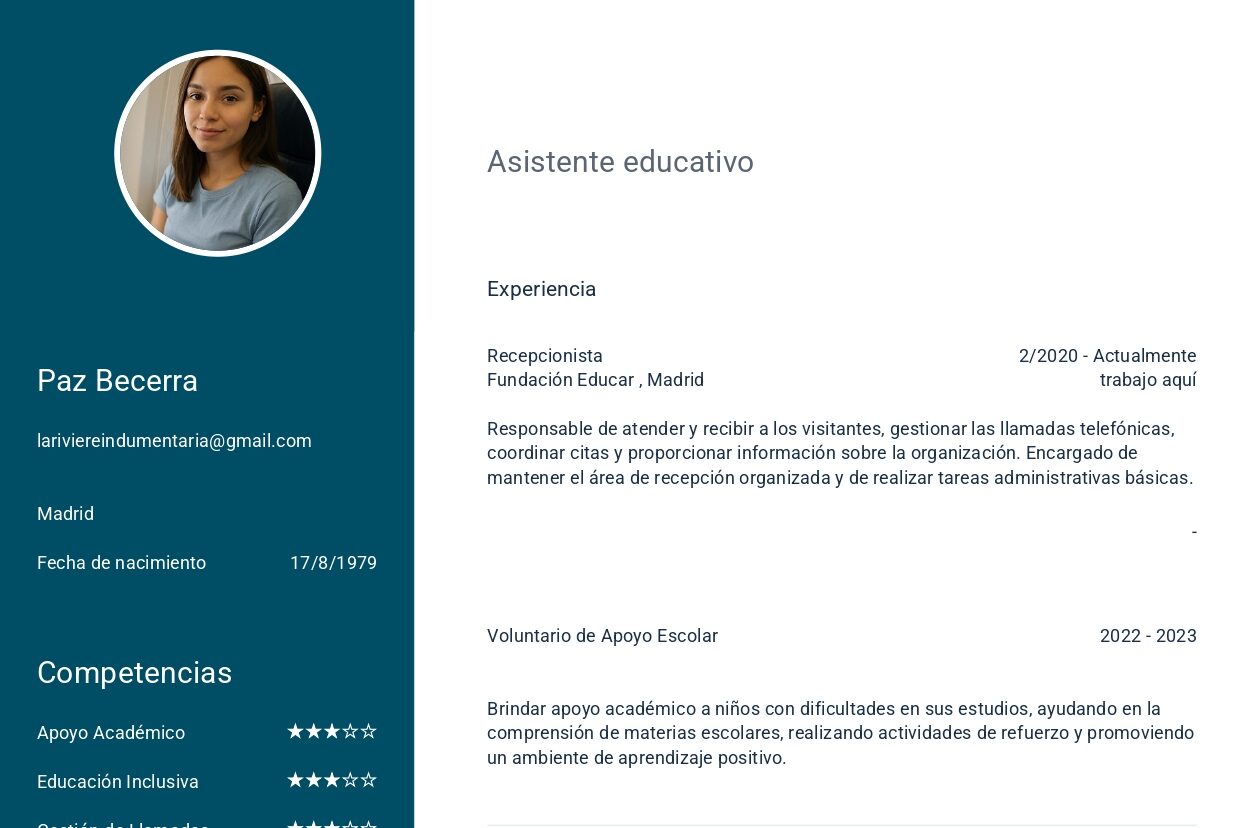
This is what the IA of the Adecco Fund contains to create my CV:
“I'm called Paz Becerra, I'm from Madrid and my last job was as a receptionist at Fundación Educar.
My main function consists of welcoming visitors, managing calls, coordinating appointments and collaborating with administrative tasks, always maintaining close and professional attention.
Furthermore, between 2022 and 2023, I participated as a volunteer in a school support program, where I helped children with academic difficulties to strengthen their subjects, creating a positive learning environment.
Paz Becerra, Madrid.I am in the process of training as a social educator, as I am studying the Degree in Social Education at the University of Zaragoza, with the objective of focusing on my career towards social intervention and educational support.”
How to make your CV more attractive with this AI?

Here are some tips to make the most of Fundación Adecco's IA when creating your CV:
Speak naturally, as if you had told a job counselor
Instead of using complicated or very formal sentences, consider what you do or have done with your own words. For example: “I assist people at the entrance to the center”, or “I help my sister with her duties”. The IA will be able to convert this into more professional phrases.
Include everything you need, even if there is no formal employment
Volunteering, practices, caring for senior people, participating in associations, helping in a family business… All in all. The AI can convert these experiences into valuable skills if you explain them clearly.
Highlight what you like or what you are looking for
For example, tell me that you are interested in working with children, that you like the organization, or that you would like to continue training you. This can help your CV better reflect your profile and goals.
Don't settle for the first result
If you can look great on the first version, it doesn't suit you! Your CV with AI can be even better. For this, ask him to generate several versions or write again by changing some phrases.
Correct, revise and adapt it to your style
Even though the IA helps you write your CV, you have the last word. Read it all before saving it and change anything that doesn't represent you. A good CV must be heard from you.
Approve the “Skills” section
You can ask him to highlight your skills, even if you don't have much experience. For example: I work in a team, responsibility, dealing with people, ability to learn quickly.
Add a personal touch if you can print or send by email
Even if your CV is generated with AI, you can add a brief cover letter written by you. Something simple like: “I'm very interested in working in the educational field because I like to help others” can make the difference.
I hope this tool helps you in your job search. Much success!
Trending Topics

5 universities that offer free online courses
Are you looking for courses certified by prestigious institutions? Therefore, you have to know the online course offerings of these universities.
Keep Reading
Online courses: How to organize your time and be effective?
Discover 6 ways to organize your time to be more effective and productive in an online course. Read the tips here!
Keep ReadingYou may also like

5 tips to avoid losing motivation during an online course
It's normal to lose your initial motivation in an online course, but there are ways to get it back Discover 5 ways to get excited again!
Keep Reading
Pedagogy Course: What is it about?
With the Education Pedagogy Course, it creates high-impact courses, develops the best learning environment and evaluates it for free!
Keep Reading
Hairdressing Course: Learn online! Register here
With the Hairdressing Course, learn how to cut, dye your hair, hairstyles and treatments for men and women. Find out how to get started here!
Keep Reading