Courses
Excel Course: Learn to use it from scratch
With the Excel Course, learn the skills necessary to work in any company – Empire now! It's free.
Advertisement
Excel Course: An indispensable resource for work

The Excel Course will allow you to manage data tables, both to calculate the expenses of your family economy and to analyze the evolution of a company.
This software program is highly valued in any application, as it will help you organize, manage and analyze large volumes of data.
This training is carried out remotely and asynchronously. Therefore, you can do it at the moment that most convinces you and from any part of the world.
What will you learn in this online course?
The Excel Course aims to provide you with knowledge of the main functions of this data processing program.
This way, you will learn how to create calculation tables, edit spreadsheets with data and create graphs with the information displayed in your tables.
With the most complex functions, you can create mathematical calculations using formulas. For example, sums, remainders, multiplications, divisions, powers, major and minor calculations, etc.
You can also use pre-configured formulas that will help you do any job much faster and more efficiently.
Check out the Course Program here!

The course program is designed for you to work on 5 objectives.
In the first unit, you will have a first approach to Excel and an overview of its main areas of application, both in the work environment and in the personal environment.
Unit 2 will focus on formula creation. Furthermore, you will begin to understand the functions you can use and how to apply them correctly.
Discover a little more content…
Next, you will learn how to shape your tables. This way, you will be able to present information professionally and with great style.
Unit 4 will help you understand how to create filters and organize information.
Meanwhile, in Unit 5 you will discover how to create graphics. This function is very useful for adapting your data information to a presentation, making it visible clearly and easily.
How does it take and how long does it last?

The Excel Course lasts approximately 5 weeks, with a dedication of between 1 and 2 hours per week.
The 100% course is virtual, through the Edutin Academy platform. You will find all the content online, 24 hours a day, 7 days a week.
Therefore, you can choose the most convenient time for you to carry out your specific practices or readings. Furthermore, you will have explanatory videos and guidance from professionals specialized in the area.
This educational academy has been providing online training for over a decade, and is recognized worldwide for the quality of its courses.
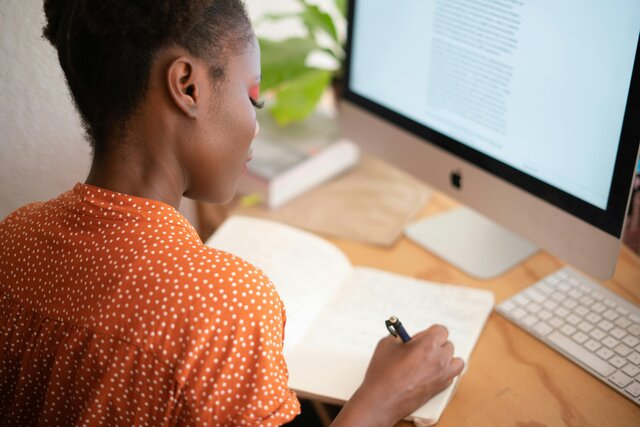
Word Course: Write and Edit like a Professional
Word Course: Write and Edit like a Professional With the Word Course, learn how to create, store, write and edit texts in a professional way. It's free and you can do it
International Certificate in “Microsoft Excel Professional”: How to obtain it?

The Excel Course has an evaluation instance that you must overcome to obtain your “Diploma in Microsoft Excel Professional”.
This document has international validity and will be an important endorsement of your new skills before any employer or institution.
If you decide to apply, you will have the advice of your own teachers who will guide you through the process of obtaining your certificate.
Who can register for the Excel Course?
The Excel Course is aimed at all people who want to learn how to use this computer tool professionally.
It can be very useful for administrative workers, secretaries, accountants, analysts, sociologists, communicators and business administrators.
Mainly, because they will allow you to organize large volumes of information, designing a way to visualize the data in a clear and simple way.
Furthermore, it can be ideal for those who need to collect finances from an organization, allowing you to create simple formulas to sum up income, spend and obtain results automatically.
Register online in just 4 steps
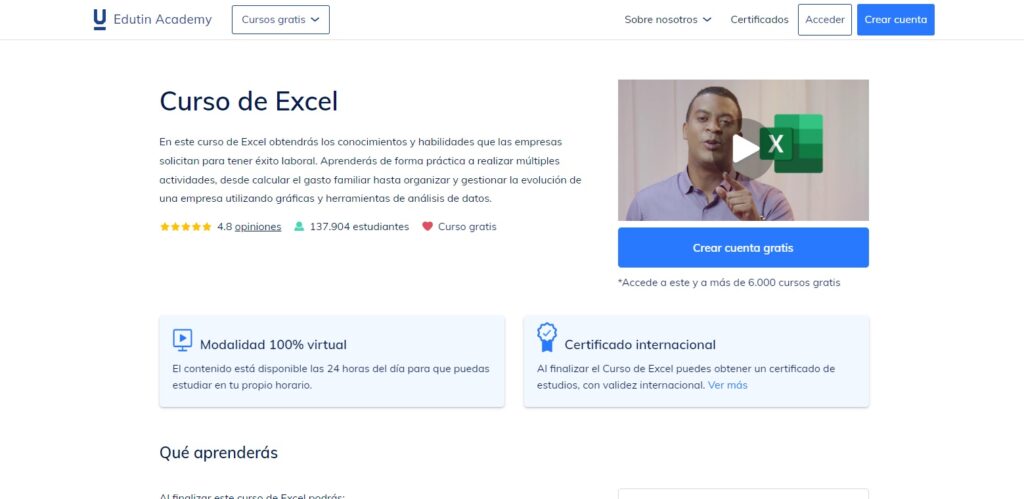
To sign up for this training, you just need to register on the Edutin Academy platform.
Next, we decide how to do it very easily! Just follow these steps:
- Enter the Edutin Academy Platform Web Portal
- Select the Excel Course
- Create your account for free by completing some personal data (you can use your Facebook or Google account)
- ¡Listo! You are a registered user and can take the course for free.
What did the students say that completed it?
The Excel Course was recently taken by more than 130 thousand people. His students were valued at 4.8 stars, out of 5.
They studied it as “essential” for those who want to learn and have no knowledge about this program. In this way, they will confirm that it can be an excellent way to learn it “from scratch”.
Furthermore, they highlighted the complexity of the explanations, with precise information and a dynamic and pleasant style.
Trending Topics
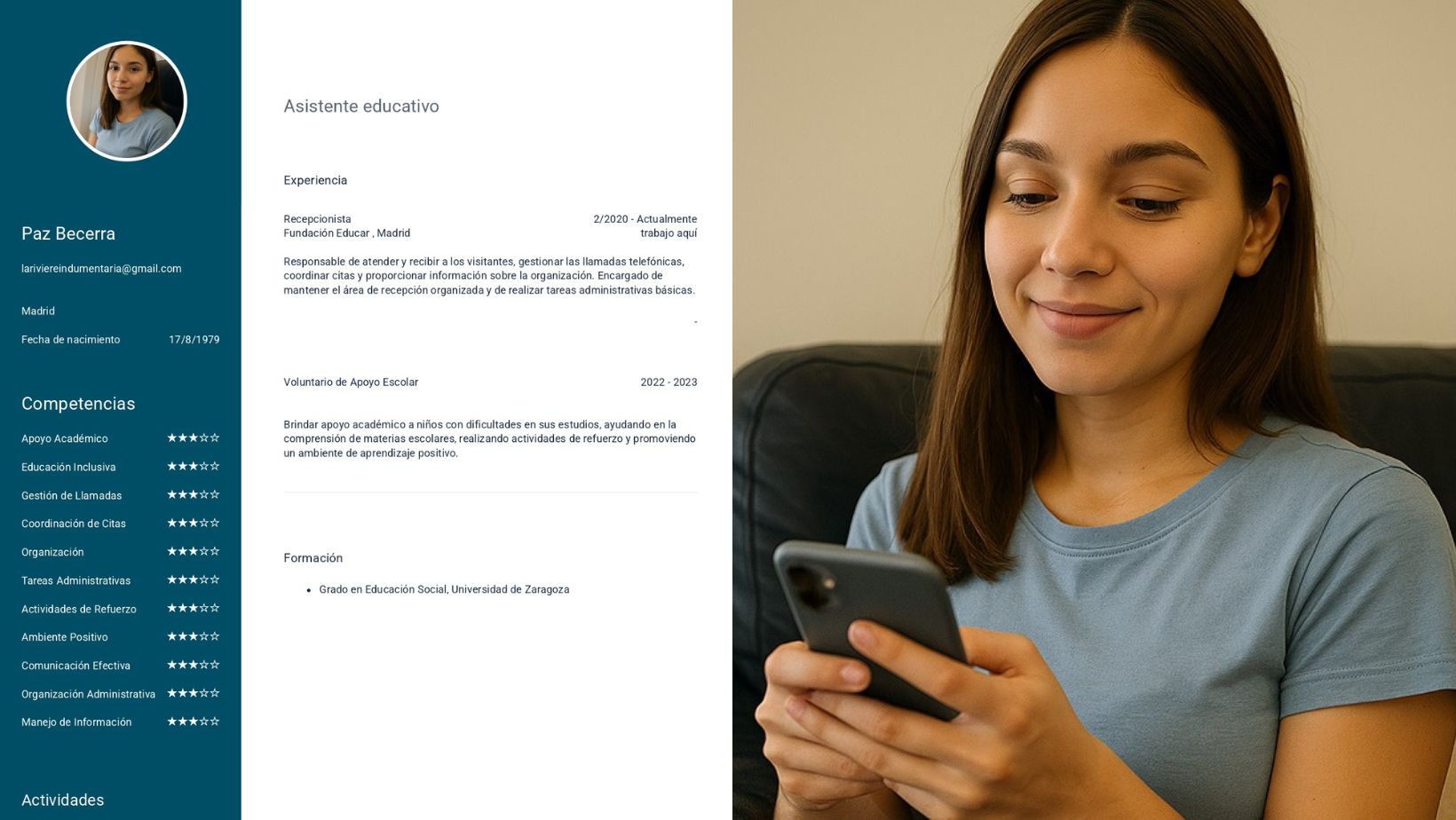
So I designed my CV with AI using the Fundación Adecco app
In just 3 minutes, I created my CV with AI to apply for new employment opportunities. Create it yourself, it's free and very easy!
Keep Reading
Electrician Course: Guaranteed employment pay!
With the Electrician Course, acquire the knowledge to assemble, install and arrange electrical circuits ¡100% virtual!
Keep Reading
English course: Basic expressions! Register here.
Are you going on a trip and need to learn English? The English course for beginners has everything you need, click now!
Keep ReadingYou may also like

Santander Open Academy Free Course: Transform your future with knowledge
Get free online training with a certificate at Santander Open Academy. Accessible education for those who want to stand out in the job market.
Keep Reading
The 5 best companies to carry out IT practices 💻in Spain
If you are studying IT careers, you need to know the 5 best companies to carry out your professional practices. Discover them here!
Keep Reading
Surveillance and Security Course: Register for free and online
With the Surveillance and Security Course, learn to detect dangers, evaluate risks and prepare yourself physically for surveillance at Conócelo!
Keep Reading