Courses
Word Course: Write and Edit like a Professional
With the Word Course, learn to create, store, write and edit texts in a professional way. It's free and you can do it from home.
Advertisement
Word Course: Easy, Virtual and Free Register now!
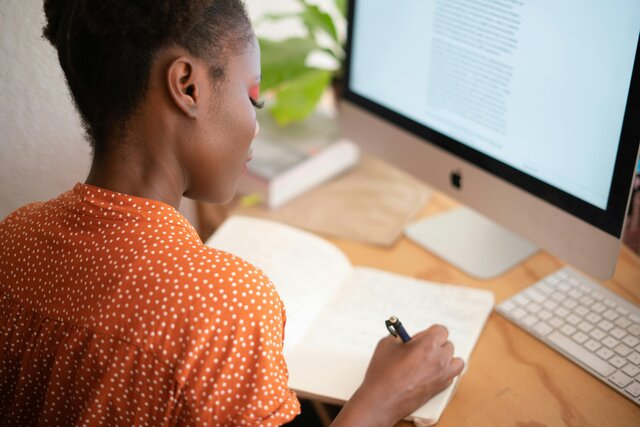
The Word Course has everything you need to manage the Microsoft Word program in an agile, simple and efficient way.
Do you do administrative work, are you a writer or are you interested in improving your computer skills?
This course can provide you with tools to do your work quickly, completely and much easier.
The form of study is 100% remote and asynchronous. Therefore, you can start from anywhere in the world and organize your time to do it at the most convenient time.
Would you like to know more about this training? In this publication, we tell you how long it takes, how you can register and how to obtain an international certificate that validates your new knowledge.
What will you learn in this online course?
The Word Course will allow you to learn how to write, edit and insert resources (such as images or tables) into a text.
This program, developed by Microsoft in 1983, is part of the Microsoft Office application suite.
This text editor is the most used software in any administrative work, which will allow you to write, copy, retrieve, modify and create texts easily.
Additionally, you will learn how to create labels and use tools to send correspondence.
Check out the Course Program here!

The Word Course is organized into 5 Units. In the first unit you will know what this program is about and what disciplines and work environments you can use it.
In Unit 2 you will write and start editing texts. This way, you will learn how to apply all the main functions of this text processor.
This way, you will know the basic functions “Cut”, “Grab”, “Format”, “Power”, etc.
Find out a little more about the content…
Next, you will work on the functions of “Insert” text, image, tables, page jumps, etc. This resource will enrich your texts, allowing you to create professional reports.
In module 4, you will learn how to design your texts. This means that you can convert them into the document you need and view them in the most convenient way for your presentation.
Finally, you will work on how to write the format of a correspondence text. Luego, you can use this function to send your own correspondence in an easy and professional way.

Excel Course: Learn to use it from scratch
With the Excel Course, learn the skills necessary to work in any company – Empire now! It's free.
How does it take and how long does it last?

The Word Course is held virtually, from the Edutin Academy platform.
This educational academy has been offering quality courses for over a decade.
Furthermore, its capabilities are recognized worldwide for offering an exhaustive program in each area of study and having first-level professionals in charge of its courses.
The duration of this training program is 5 weeks and you will need to dedicate approximately between 1 and 2 hours per week.
All training will be carried out from the academy's web platform and the complete content of the course will be available to you, 24 hours a day, 7 days a week.
International Certificate in “Microsoft Word”: How do I get it?
Once the course has been completed, the Edutin Academy platform will allow you to access an evaluation instance.
For this, you will have professionals who will accompany you during the process and advise you to achieve your diploma in a satisfactory manner.
This way, you will be able to obtain your Microsoft Word Diploma. This document has international validity and will serve you to evaluate your new knowledge before any study institution or employer.
Who can register for the Word Course?
All people who are interested in learning how to use this program can enroll in the Word Course.
There is no need to have prior knowledge or know how to use other computer programs.
The main requirement is that you want to learn and improve your computer skills.
Register online in just 4 steps
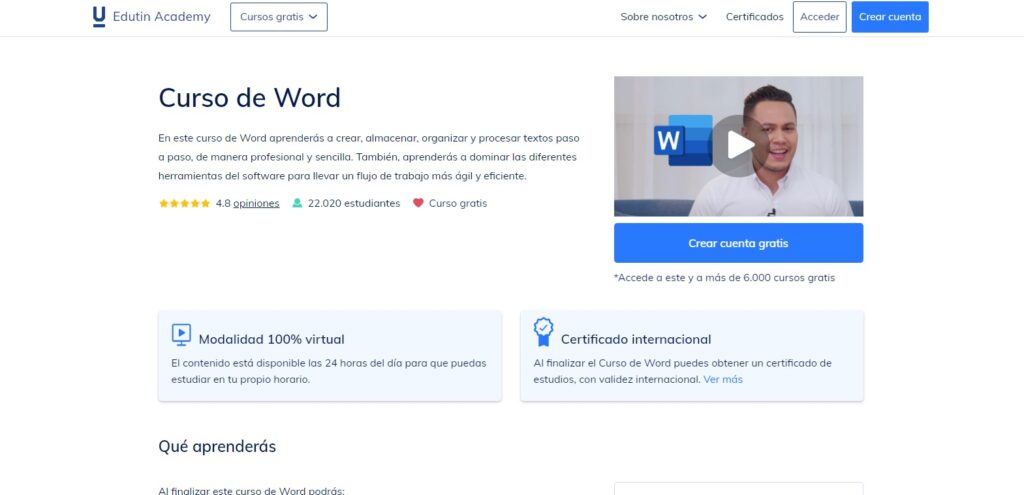
To sign up for this training, you just need to register on the Edutin Academy platform.
Next, we decide how to do it very easily! Just follow these steps:
- Enter the Edutin Academy Platform Web Portal
- Select the Word Course
- Create your account for free by completing some personal data (you can use your Facebook or Google account)
- ¡Listo! You are a registered user and can take the course for free.
What did the students say that completed it?
The Word Course was taken by more than 20 thousand people and rated with a score of 4.8 stars, out of 5.
This training program was rated “Excellent” by many students who completed it.
Many of them highlighted the easy and detailed way in which their classes take place. Other students, with previous knowledge and experience in the program, highlighted its importance in understanding more complex functions.
In most cases, this course fulfilled the expectations of its students, allowing it to be carried out enthusiastically and valuing the knowledge obtained.
Trending Topics

Architecture Course: Create your own project
With the Architecture Course, learn to combine design, art and new technologies to create your own architectural project.
Keep Reading
Hybrid mobility: study abroad without leaving your university
Hybrid mobility is the best way to live an experience abroad, without having to leave Spain for a long time - Conócela!
Keep Reading
Influencer Course: Help your personal brand grow!
With the Influencer Course, use social networks to attract users to your content. No prior experience is required and it is free.
Keep ReadingYou may also like

Online courses: How to organize your time and be effective?
Discover 6 ways to organize your time to be more effective and productive in an online course. Read the tips here!
Keep Reading
Where to study with exchange programs in Spain?
In this publication, you will find out about the 4 universities that stand out in Spain for their national, European and international exchange programs.
Keep Reading
Stylist Course: Improves the appearance of others!
With the Aesthetics Course, it improves the image of men and women. You will learn cosmetics, makeup, hairdressing and more! Register for free.
Keep Reading